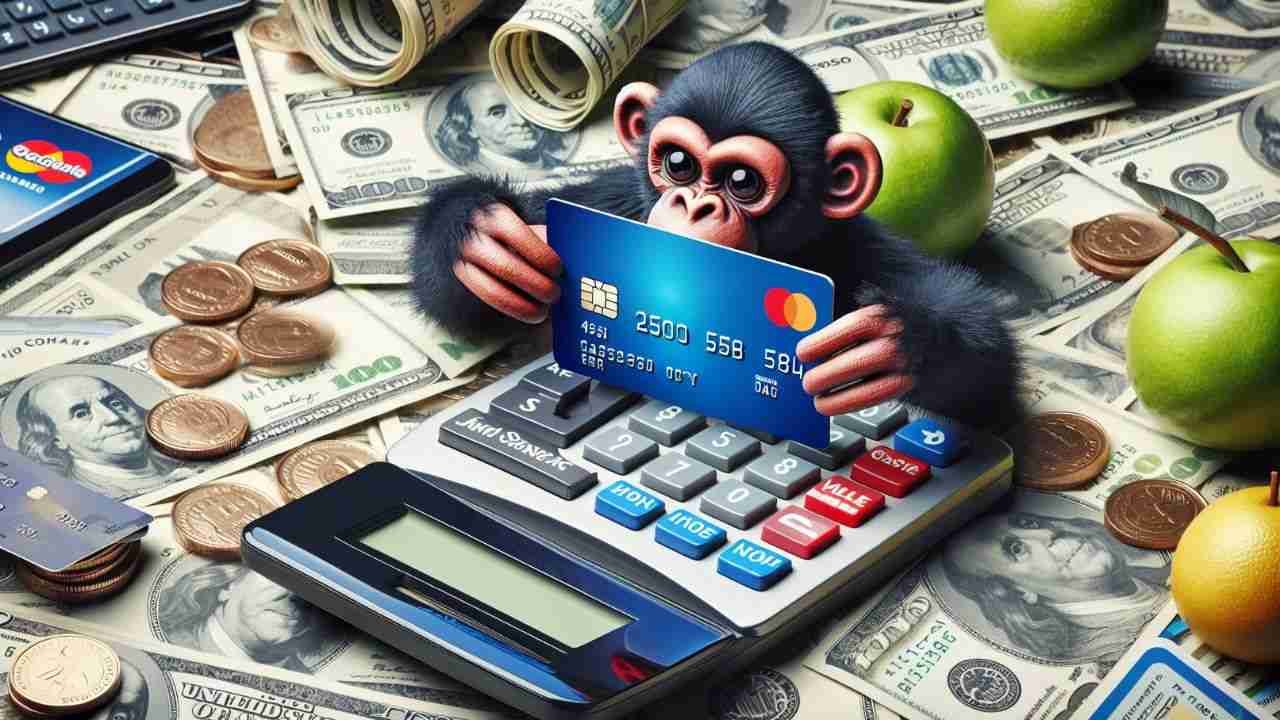Have you ever spotted a Segpay charge on debit card or credit card statement and wondered what it is? You’re not alone. Many people notice this unfamiliar charge and get curious or even worried.
What Is Segpay?
Segpay is a payment processing company that helps businesses handle online transactions. Think of it like a middleman between you (the customer) and the website where you made a purchase.
Many companies, especially those offering digital services or subscriptions, use Segpay to process payments securely.
When you see a Segpay charge on your card, it means you likely paid for something online, and Segpay processed that transaction.
The charge might not always list the exact website or service, which can make it confusing. But don’t worry, we’ll explain how to figure it out.
Why Does a Segpay Charge Appear on My Card?
A Segpay charge shows up when you’ve made a payment to a website that uses Segpay’s services. This could be for a variety of things, such as:
- Subscription services: Think streaming platforms, online magazines, or membership sites.
- Digital products: E-books, software, or online courses.
- Adult entertainment: Segpay is commonly used by adult websites for secure billing.
- Gaming or virtual goods: In-game purchases or virtual currency.
The charge might include “Segpay” in the description, along with a code or partial website name. For example, it could look like “SegpayMembership123″ or “SPOnlineService.”
If you don’t recognize it, it might be because the website didn’t clearly mention Segpay during checkout.
How to Identify a Segpay Charge
Not sure where the Segpay charge came from?
Here’s how you can track it down:
- Check your email: Look for purchase confirmations or subscription renewal emails. Search for “Segpay” or the website name in your inbox.
- Review your subscriptions: Log into any services you use, like streaming or gaming platforms, to see if they mention Segpay as their payment processor.
- Contact Segpay: Segpay’s customer support can help you identify the charge if you provide details like the transaction date and amount.
- Look at the charge description: The code or name next to “Segpay” might hint at the website. For example, “SP*GameHub” could point to a gaming site.
If you’re still stumped, your bank or card issuer can provide more details about the transaction.
Is a Segpay Charge Safe?
Yes, Segpay is a legitimate and secure payment processor. They use advanced encryption to protect your card details, so your information is safe.
However, if you don’t recognize the charge, it could mean:
- You forgot about a subscription or one-time purchase.
- Someone else used your card without permission.
- The website didn’t clearly disclose they use Segpay.
To stay safe, always review your card statements regularly and report any suspicious charges to your bank immediately.
What to Do If You Don’t Recognize a Segpay Charge
Seeing a charge you don’t remember?
Here’s a step-by-step guide to handle it:
- Check your purchase history: Review recent online purchases or subscriptions.
- Contact Segpay: Visit Segpay’s website and use their support page to inquire about the charge. You’ll need the transaction date, amount, and card details.
- Reach out to your bank: If you suspect fraud, contact your bank or card issuer to dispute the charge.
- Cancel subscriptions: If the charge is from an unwanted subscription, log into the website or contact Segpay to cancel it.
- Monitor your account: Keep an eye on your card statements for any further unfamiliar charges.
Acting quickly can help you resolve issues and prevent future charges.
Common Types of Segpay Charges
Segpay processes payments for many industries. Here’s a quick table to show the most common types of charges you might see:
| Charge Type | Examples | Typical Amount |
|---|---|---|
| Subscription Services | Streaming, magazines, memberships | $5-$50/month |
| Digital Products | E-books, software, courses | $10-$100 |
| Adult Entertainment | Adult websites, premium content | $10-$50 |
| Gaming Purchases | In-game items, virtual currency | $1-$100 |
This table gives you a rough idea of what to expect, but amounts can vary based on the service.
How to Avoid Unwanted Segpay Charges
Nobody likes surprise charges. Here are some tips to prevent unwanted Segpay charges:
- Read terms carefully: Before signing up for a service, check if it’s a one-time purchase or a recurring subscription.
- Use virtual cards: Some banks offer virtual card numbers for online purchases, which you can disable after use.
- Track subscriptions: Use apps or spreadsheets to keep tabs on all your subscriptions.
- Set up alerts: Enable transaction alerts with your bank to get notified of every charge.
- Cancel unused services: If you no longer use a service, cancel it to avoid recurring charges.
These simple habits can save you money and stress in the long run.
FAQs About Segpay Charge on Debit Card or Credit Card
Q. Can I get a refund for a Segpay charge?
Yes, you can request a refund by contacting Segpay’s support team or the website where you made the purchase. Refund policies depend on the merchant, so check their terms.
Q. How do I contact Segpay for help?
Visit Segpay’s official website and navigate to their support or contact page. You’ll need details like the transaction date, amount, and card used.
Q. Is Segpay the same as PayPal?
No, Segpay is a payment processor focused on specific industries like subscriptions and digital goods. PayPal is a broader payment platform for various transactions.
Conclusion
A Segpay charge on debit card or credit card might seem confusing at first, but it’s usually just a sign of an online purchase or subscription. By understanding what Segpay is and how it works, you can quickly identify and manage these charges.
Whether it’s checking your email for receipts, contacting Segpay for details, or setting up alerts to avoid surprises, you now have the tools to stay in control of your finances.
If you ever spot a charge that doesn’t add up, act fast to resolve it. Stay proactive, and you’ll keep your card statements stress-free!
Disclaimer: This blog is for informational purposes only and does not constitute financial or legal advice. Always consult your bank or a professional for specific concerns about charges or transactions.
Savita is a passionate finance writer with a strong background in the world of money management and financial planning. With over 4 years of blogging experience, she has been helping readers simplify complex financial topics and make smarter money decisions.